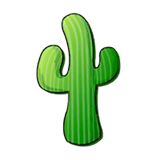Cacti is an open‑source solution web‑based network monitoring solution designed as a front‑end interface for the RRDtool data logging engine. It collects and visualizes performance data from a variety of network devices, servers, and other IT infrastructure. Thanks to its extensible, plugin‑based architecture, Cacti provides complete performance, fault, and configuration management, meeting the needs of system administrators, IT specialists, and professional users.
Problems Solved
What problems does Cacti solve?
In a professional environment, network performance monitoring is essential. Commercial solutions can be expensive and lack flexibility. Cacti, as an open‑source solution, offers a powerful and customizable alternative. It enables real‑time monitoring of bandwidth, CPU usage, memory, and other critical resources while delivering detailed graphical visualizations of the data.
Key Features and Capabilities
Interface
Cacti’s user interface is web‑based, providing remote accessibility. It supports user‑ and group‑based security models with role‑based access control (RBAC), allowing granular permission management on this open‑source platform.
Performance
Cacti uses RRDtool for data collection and visualization, ensuring efficient resource handling and clear information presentation. It supports data gathering via SNMP, WMI, and other protocols, enabling broad equipment monitoring.
Customization
Through its plugin architecture, Cacti can be extended to include features such as fault management via Syslog and Threshold plugins, network mapping with the WeatherMap plugin, and router/switch configuration management via the RouterConfigs plugin.
Security
Cacti offers several access‑control methods, including LDAP, Active Directory, and basic Apache/Nginx authentication, with support for SSO providers. This guarantees secure integration into enterprise environments.
Installation
How to install and configure?
Download the latest Cacti release from the official website.
Extract the archive into the root directory of your web server.
Create a MySQL database for Cacti :
Import the default database schema :
Edit the settings in
include/config.php.Set appropriate permissions on Cacti’s directories for graph generation and logging.
Create a cron job for data collection.
For detailed step‑by‑step instructions, refer to the official Cacti documentation, which provides comprehensive technical support.
Use Cases
Use cases for Cacti
- A telecommunications company uses Cacti to monitor the bandwidth of its network equipment, enabling proactive performance management.
A dedicated hosting service provider uses Cacti to display bandwidth statistics to its customers, providing increased transparency.
Comparison with Alternatives
| Feature | Cacti | Nagios | Zabbix |
|---|---|---|---|
| Open Source | ✅ | ✅ | ✅ |
| SNMP Collection | ✅ | ✅ | ✅ |
| Extensible Plugins | ✅ | ✅ | ✅ |
| Network Mapping | ✅ | ❌ | ✅ |
| Graphical Interface | ✅ | ❌ | ✅ |
| Fault Management | ✅ | ✅ | ✅ |
Advantages ans disadvantages
Advantages
- Completely free
- Highly customizable through plugins
- Web interface accessible remotely
- Large open‑source community of users and developers
Disadvantages
- Learning curve for initial configuration
- Less vendor support compared with commercial alternatives
May require third‑party plugins for advanced functionality
Conclusion
Cacti is a robust and flexible network monitoring solution suited to the needs of system administrators and IT specialists. Its open‑source nature allows deep customization, while its web interface simplifies remote access. Although there can be an initial learning curve, the benefits in functionality and cost make it a compelling choice for many organizations.