Secure and flexible file management has become a central issue for companies, and the choice of a collaborative storage solution directly influences their efficiency and independence. Zoho WorkDrive is a well‑established option, but for organisations sensitive to free‑software ethics, data sovereignty, and the open‑source community, Twake‑drive (released by LINAGORA) presents itself as a serious collaboration and storage solution. This article compares Twake‑drive and Zoho WorkDrive against essential criteria, helping you choose the best option while highlighting Twake‑drive’s strengths without ignoring Zoho WorkDrive’s advantages and limitations.
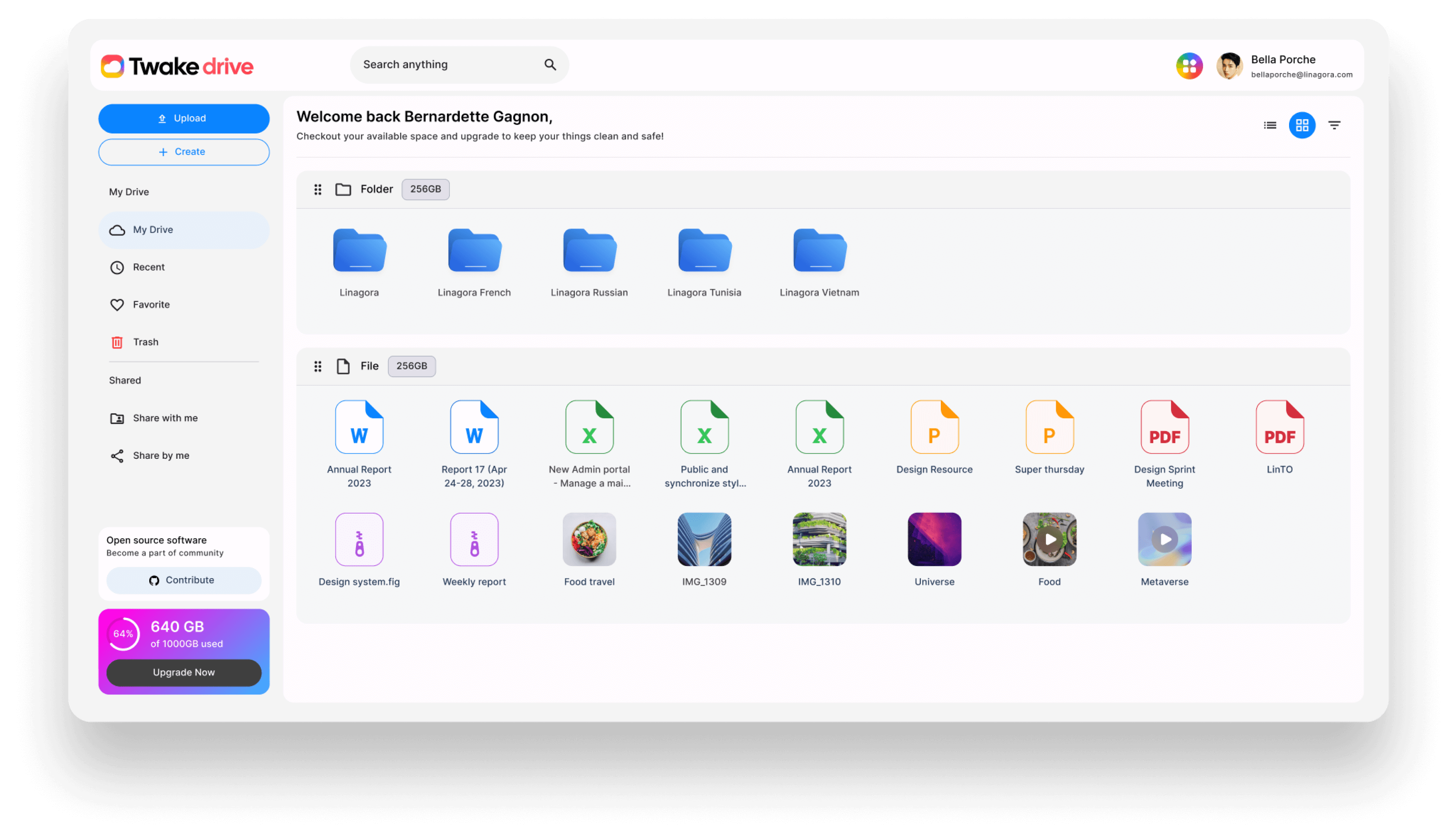
Comparative Table
| Criteria | Twake-drive | Zoho WorkDrive |
|---|---|---|
| Software nature / licence | Open‑source software, code accessible, open‑source community contributions possible | Proprietary (SaaS) |
| Data control / hosting | Ability to host on your own servers or in the infrastructure of your choice | Zoho cloud, managed through their data centres |
| Encryption and security | File‑level and metadata encryption, unique keys per file, strengthened integrity | Encryption in transit and at rest, ISO/SOC standards, granular access control |
| Collaboration and integration | Integration with OnlyOffice for document editing, shared‑drive UI | Real‑time collaboration features, integration with the Zoho suite, workflows, secure external links |
| Management, administration, audits | Open code fostering customisation, community contributions | Admin console, audit trail, activity monitoring, role delegation |
| Ecosystem / support | Support by LINAGORA, developer community, modular scalability | Professional support, integration with the whole Zoho ecosystem, documented resources |
Why Choose Twake‑drive
1. Commitment to free‑software principles and support for the community
Twake‑drive is built as an open‑source platform, and the source code is available for review, audit, modification, and extension by third parties. This makes it a storage solution aligned with the values of supporting free software. By opting for Twake‑drive, an organisation directly backs the open‑source community, while avoiding proprietary lock‑ins.
2. Data control and sovereignty
You can install Twake‑drive on your own servers, guaranteeing that your data remains under your control. This meets the requirements of organisations (countries, regulated sectors) where data localisation is critical. File‑by‑file encryption (including encrypted metadata) further strengthens confidentiality and integrity.
3. Integration with collaboration tools
Twake‑drive is not just a storage space: it integrates with OnlyOffice to allow creation and editing of documents, spreadsheets, and presentations directly within the platform. The shared interface lets teams work together in a unified environment.
4. Modularity and flexibility
Thanks to its open architecture, Twake‑drive can be adapted: extension via HTTPS API, modularity according to needs, customisation for internal workflows. You are not trapped in a closed ecosystem; you can evolve the platform as your requirements change.
5. Positive image and trend in Europe
LINAGORA is a French company renowned in the field of French free software and open services. Using Twake‑drive also signals a strategy of technological independence, for example in the context of European sovereign infrastructures.
6. Transparent costs and no hidden fees
Because the software is open source, the investment is mainly in infrastructure, maintenance, and free‑software support. There are no hidden licence fees or sudden price hikes, offering financial stability.
Why Use Zoho WorkDrive (and What Limits It Has)
1. Product maturity and functional richness
Zoho WorkDrive benefits from many years of development in a professional environment, offering advanced features such as audit trails, role delegation, version management, and content workflows. Integration with the rest of the Zoho ecosystem (CRM, other Zoho apps) is an advantage for organisations already invested in that suite.
2. Ease of onboarding and professional support
For teams lacking internal technical expertise, Zoho provides structured support, documentation, and operational assistance. The adoption curve is smoother than with a self‑hosted solution.
3. SaaS scalability and management
As a SaaS offering, Zoho handles the infrastructure, backups, and server maintenance, reducing the operational load on the IT team. Users enjoy a fluid experience with file sync, mobile access, etc.
Limitations / issues to consider
Proprietary lock‑in : you depend on Zoho for updates, data access, and service continuity.
Limited transparency : you do not have full source code to audit or modify internal behaviour.
Rising costs : as the number of users or storage volume grows, fees can increase significantly.
Reduced control over data location : despite GDPR compliance, hosting is managed by Zoho, with their chosen infrastructure.
Reduced flexibility : extreme customisations or complex business‑specific adaptations may be impossible or very expensive.
Conclusion
After comparison, Twake‑drive clearly emerges as the best free alternative to Zoho WorkDrive, especially for organisations that value the open‑source community, data autonomy, and modularity. Zoho WorkDrive remains a solid choice for those seeking a ready‑to‑use solution, but it carries limitations in terms of dependency, transparency, and long‑term cost.
Hence, even though the article maintains a neutral tone, I explicitly recommend Twake‑drive as a file‑sharing, open‑source drive solution aligned with the principles of open‑source services in Europe, while meeting the concrete needs of modern teams.

