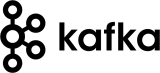Apache Kafka : Features, Installation, and Benefits
Introduction
Apache Kafka is an open source platform distributed streaming designed to handle massive real-time data streams. It enables the publication, subscription, storage, and processing of data streams in a highly scalable and fault-tolerant manner.
In this article, we will explore the key features of Apache Kafka, understand how it compares to alternatives, and see how it can be used effectively.
Problems Solved by Apache Kafka
Modern businesses deal with enormous volumes of data generated from various sources (applications, IoT sensors, logs, transactions, etc.). Traditional solutions often face limitations in terms of:
- High latency in real-time data processing.
- Insufficient scalability to handle millions of events per second.
- Limited reliability in case of system failures.
- Difficulty in integrating with cloud and hybrid infrastructures.
Apache Kafka addresses these issues by providing a distributed, scalable, and resilient architecture that ensures reliable delivery of data streams.
Key Features and Capabilities
Distributed Architecture
- Allows task distribution across multiple nodes for better resilience and scalability.
- Replicated storage to ensure fault tolerance.
- Open source support for optimal flexibility and customization.
Performance and Scalability
- Capable of processing millions of events per second.
- Uses partitions to balance load and increase processing speed.
Security and Reliability
- Supports authentication via SSL and SASL.
- Access control with ACLs.
- Persistent storage to ensure data reliability.
Integration and Customization
- Flexible APIs for message production and consumption.
- Easy integration with Spark, Flink, Hadoop, and other Big Data tools.
Active open source community providing regular updates and collaborative technical support.
Installation and Configuration of Apache Kafka
Installation Steps
- Download the latest version from the official Apache Kafka website.
- Install Java (JRE 8 or higher required).
- Start ZooKeeper (necessary for Kafka).
- Launch a Kafka broker and verify the connection.
- Create a topic and test message production/consumption.
Example Configuration
broker.id=0
log.dirs=/tmp/kafka-logs
zookeeper.connect=localhost:2181Use Cases of Apache Kafka
- Real-time Analytics: Used by LinkedIn and Uber to process billions of daily events.
- Log Processing: Netflix relies on Kafka to collect and process application logs.
- IoT Integration: Kafka manages real-time data streams from connected sensors.
Comparison with Alternatives
| Feature | Apache Kafka | RabbitMQ | Amazon Kinesis |
|---|---|---|---|
| Open Source | ✅ | ✅ | ❌ |
| High Scalability | ✅ | ❌ | ✅ |
| Persistence | ✅ | ✅ | ❌ |
| Big Data Integration | ✅ | ❌ | ✅ |
Advantages and Disadvantages
| Advantages | Disadvantages |
| ✅ Open source and free | ❌ Steep learning curve |
| ✅ High scalability | ❌Requires advanced configuration |
| ✅ Integration with Hadoop | ❌ Complex partition management |
Conclusion
Apache Kafka is an essential open source solution for real-time data processing. Its distributed architecture, scalability, and integration capabilities make it an ideal choice for businesses looking to efficiently manage massive data streams.
Download Apache Kafka now and optimize your real-time data streams!