In the world of Java programming, there are numerous tools that help developers manage and diagnose their applications. Among these tools, JMAP and Jcmd stand out due to their features and uses. Although they may seem similar at first glance, each has its own specificities that make them suitable for different situations. This article will explore the key differences between JMAP and Jcmd, as well as their respective use cases. This fits into the logic of an open-source platform, where analysis and performance tools are often shared within the open-source community.
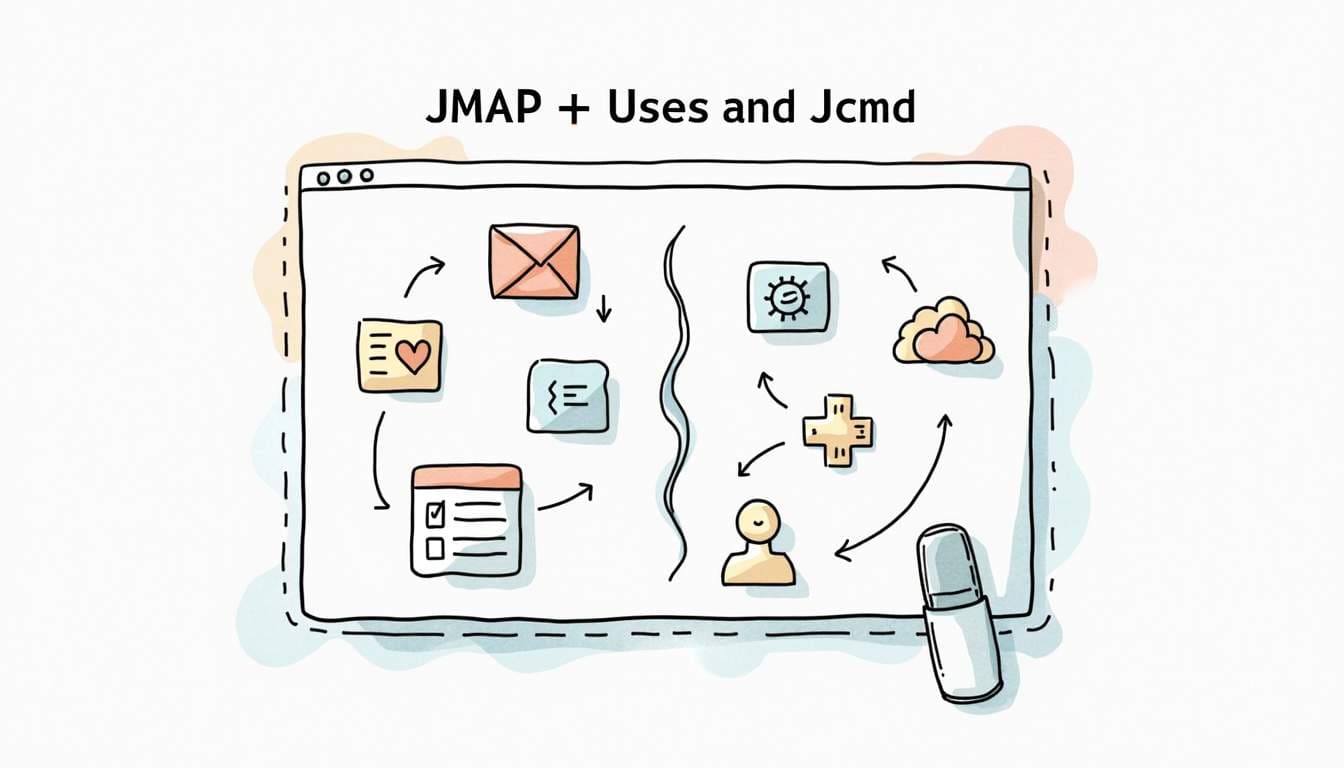
Introduction to JMAP
What does JMAP stand for? JMAP, or Java Memory Map, is a tool integrated into the Java Virtual Machine (JVM) that allows developers to analyze the memory of a running Java application. This tool is primarily used to obtain information about the memory state, which is essential for debugging and optimizing performance. It plays a crucial role in managing open-source software used within modern architectures.
Features of JMAP
JMAP offers several interesting features. Firstly, it allows the creation of memory snapshots, which helps in identifying memory leaks. Using specific commands, developers can obtain detailed information about objects in memory, their size, and the number of instances. This data can be considered open-source data, especially when exploited in an open-source software context.
Additionally, JMAP can be used to display statistics about memory spaces, such as the heap and permanent memory. This information is crucial for understanding how an application uses memory and for detecting potential problems before they become critical. This makes JMAP a reference open-source service in the world of open-source messaging and Java application diagnostics.
Using JMAP
To use JMAP, it is necessary to have access to the process identifier (PID) of the running Java application. Once the PID is obtained, the appropriate JMAP command can be executed in the terminal. For example, the command jmap -heap will display information about the application's memory usage. This usage is compatible with tools from the open-source community, often integrated into environments based on open-source software.
It is important to note that JMAP is primarily used in a diagnostic and analysis context. Developers often use it during debugging sessions to obtain valuable information about the state of their application.
In addition to its basic features, JMAP also allows the exploration of objects referenced in memory, which can be extremely useful for understanding the relationships between different components of an application. For example, using the command jmap -histo, developers can obtain a histogram of objects in memory, allowing them to quickly visualize which types of objects are occupying the most space. This can help identify classes that could be optimized or objects that are no longer needed and could be released.
Moreover, JMAP is often used in combination with other profiling and performance analysis tools, such as VisualVM or Eclipse Memory Analyzer. These tools can provide a graphical interface that facilitates the interpretation of data collected by JMAP, making the memory analysis process more accessible, even for those who are not experts in the field. By integrating JMAP into their workflow, developers can significantly improve the quality and performance of their Java applications. This is particularly true in the context of an open-source project, where contributions to code quality are crucial.
Introduction to Jcmd
Jcmd, or Java Command, is another diagnostic tool integrated into the JVM. Unlike JMAP, which primarily focuses on memory, Jcmd offers a more general interface for interacting with the JVM. It allows the execution of a variety of commands that can provide information about the application's state, thread management, and much more. These capabilities make it a frequently used tool in messaging server or open-source messaging environments, particularly in systems developed in open-source email.
Features of Jcmd
Jcmd is extremely versatile. It not only allows the retrieval of memory information but also manages threads, triggers garbage collections, and performs performance analyses. Thanks to its flexibility, Jcmd can be used for a wide range of diagnostic tasks.
For example, with Jcmd, developers can execute commands to obtain statistics about threads, which is essential for identifying blockages and contention issues. Additionally, Jcmd allows sending signals to the JVM, which can be useful for performing specific actions without restarting the application. This flexibility is particularly useful in open-source mail contexts used by businesses or communities, often accompanied by good open-source software support.
Using Jcmd
To use Jcmd, developers must also know the PID of the Java application. Once the PID is obtained, Jcmd commands can be executed in the terminal. For example, the command jcmd GC.heap_info will provide detailed information about the application's heap state.
Jcmd is often preferred for tasks that require more complex interaction with the JVM, as it offers a greater variety of commands and options compared to JMAP.
In addition to its diagnostic features, Jcmd can also be used to monitor the performance of Java applications in real-time. For example, developers can use the command jcmd Thread.print to obtain a snapshot of the state of running threads, which can help identify bottlenecks in code execution. This ability to monitor performance in real-time is crucial, especially in production environments where every millisecond counts.
Moreover, Jcmd allows access to advanced features such as tracking JVM events, which can provide valuable information about the application's behavior over time. For example, using specific commands, developers can track object allocations and garbage collection events, allowing them to optimize memory management and improve the overall efficiency of the application. This is a typical example of an open-source service provided by the open-source community.
Comparison of Features
Although JMAP and Jcmd have overlapping features, there are notable differences that can influence the choice of tool depending on the context of use. In an open-source platform, the ability to select the appropriate tool according to needs is crucial for ensuring optimal performance and good open-source software support.
Comparative Table of JMAP and Jcmd Tools
| Criteria | JMAP | Jcmd |
|---|---|---|
| Meaning | Java Memory Map | Java Command |
| Primary Objective | Memory analysis, leak diagnosis, heap dump generation | Various commands for diagnosing, monitoring, and interacting with the JVM |
| Level of Specialization | Specialized in memory | Versatile (threads, GC, JVM events, performance, etc.) |
| Key Commands | jmap -heap, jmap -histo, jmap -dump | jcmd GC.heap_info, jcmd Thread.print, jcmd VM.system_properties |
| Usage | Requires the application's PID | Also requires the application's PID |
| Real-time Interaction | No | Yes |
| Usage in Production | Yes, but with caution for dumps | Yes, more flexible in production |
| Integration with External Tools | Compatible with Eclipse MAT, VisualVM | Complementary with VisualVM, JVM profiling tools |
| Ideal for | Deep memory analysis, leak detection, heap dumps | Monitoring, thread management, dynamic actions on the JVM |
| Related to the Open-source Ecosystem | Used in open-source messaging or open-source mail projects | Essential in open-source software and widely adopted by the open-source community |
Memory Analysis
JMAP is specifically designed for memory analysis, making it the ideal choice for developers focusing on memory issues. It provides memory snapshots and detailed information about objects, which is crucial for identifying memory leaks. In open-source email projects, where efficient memory management is essential for maintaining responsiveness, JMAP is often preferred.
On the other hand, Jcmd, while also providing memory information, is more suited for broader analyses and varied diagnostics. It allows the execution of commands that go beyond simple memory analysis, making it more versatile. This is particularly useful in messaging server infrastructures based on open-source software.
Complexity and Flexibility
Jcmd stands out for its flexibility. It offers a command interface that allows developers to execute a wide range of diagnostics and analyses. In contrast, JMAP is simpler and focuses solely on memory, which can be an advantage for those seeking a quick and direct solution.
For complex tasks requiring in-depth interaction with the JVM, Jcmd is often the best choice. However, for memory-specific analyses, JMAP remains the reference tool.
Additionally, it is worth noting that JMAP can also be used to generate memory dump files, which are essential for post-mortem analysis. These files can be examined using tools like Eclipse Memory Analyzer, allowing for an in-depth investigation of memory issues. This can be particularly useful in production environments where memory leaks can lead to costly downtime. This is also a good practice in any open-source project, where error traceability is paramount.
On its side, Jcmd allows the execution of on-the-fly commands, thus offering the possibility to interact with the JVM without having to restart the application. This can be a major asset when troubleshooting running applications, as it allows developers to gather real-time information and make immediate adjustments. This ability to act quickly can make the difference between a quick resolution of a problem and hours of fruitless searching, especially in open-source messaging or open-source mail where interruptions are critical.
Use Cases
The use cases for JMAP and Jcmd can vary significantly depending on the needs of developers and the types of problems encountered. These tools are also deployed within many open-source platforms, where the diversity of use cases requires flexible and robust solutions.
Usage Scenarios for JMAP
JMAP is particularly useful in scenarios where memory issues are suspected. For example, when a Java application starts to slow down or encounters out-of-memory exceptions, JMAP can be used to analyze the memory state and identify objects that are consuming the most resources.
Additionally, during the development phase, JMAP can help developers optimize memory usage by providing information about unused objects or potential leaks. This can contribute to improving the overall performance of the application, especially in open-source software that must ensure smooth operation for a large user base.
Usage Scenarios for Jcmd
Jcmd, on the other hand, is often used in situations where a more comprehensive analysis of the application is needed. For example, when a developer wants to monitor thread performance or perform on-demand garbage collection, Jcmd is the appropriate tool.
Moreover, Jcmd is useful for maintenance operations on production applications. Thanks to its ability to send signals to the JVM, developers can make adjustments without having to restart the application, which is essential for minimizing downtime. In the context of an open-source service, this ability to intervene without interruption is a major asset for maintaining reliability.
Conclusion
In summary, JMAP and Jcmd are two powerful tools that serve different purposes in the diagnosis and analysis of Java applications. JMAP is the ideal choice for memory analysis, while Jcmd offers greater flexibility and versatility for a variety of diagnostics.
The choice between JMAP and Jcmd will depend on the specific needs of each situation. For memory issues, JMAP is often the best choice, while for broader analyses and JVM operations, Jcmd is more suitable. By understanding the differences between these two tools, developers can better utilize them to optimize their Java applications and efficiently resolve issues, all while adhering to the logic of open-source support and respecting best practices from the open-source community.

 Русский
Русский
